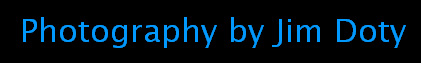
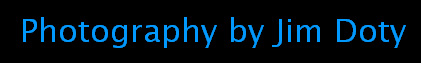 |
|||
|
Depth of Field for Smart Phones and PDAs When using a depth of field calculator, the most critical data to enter is the Circle of Confusion (CoC) value that you want the calculator to use. The CoC value depends on the format of the camera you are using and the size of print you want to make. Enter the wrong CoC value for your camera format and the caluclator won't give you the right results. If the DOF calculator doesn't allow you to input your own CoC values, I would suggest finding a different DOF calculator. In my opinion, the default CoC values for some calculators won't allow an adequate amount of DOF. They are often calculated for a print no larger than 8x10 inches. If your DOF calculator allows you to select your brand and model of camera, you may not be happy with the results you get. IT is preferable to enter your own CoC values. These are the Circle of Confusion values I recommend for making prints up to 11x16 inches in size for the following camera formats: CoC = 0.023mm for full frame digital SLRs (24x36mm sensor) and 35mm film cameras CoC = 0.018mm for a 1.3x field-of-view-crop digital SLR CoC = 0.014mm for a 1.6x or 1.5x field-of-view-crop digital SLR (15x23mm sensor) CoC = 0.012mm for a 2x field-of-view-crop digital SLR CoC = 0.004mm for a fixed lens, point-and-shoot digital cameras (4.31x6.75mm sensor) If you have a smart phone, check your app store for a good depth of field (DOF) app for your phone. My favorite DOF app for the iPhone is the Simple DoF Calculator by Dennis van den Berg. It uses the same hyperfocal distance formulas that I used to create the hyperfocal distance charts elsewhere at this site. Enter the f/stop, lens focal length, and the distance you focused the lens at, and it will give you the near and far DOF limits. It will also show you the hyperfocal distance for the f/stop and focal length you entered. If you enter f/8, 50mm focal length, and a focused distance of 20 feet, it will show you your depth of filed will be from 13 to 35 feet (actually 13.84 to 36.04 feet). It also show you the hyperfocal distance is 44.74 feet. If you change the focused distance to 44 ft, 9 inches (the hyperfocal distance) it show your depth of filed has changed from 22.37 feet to infinity. More here at the iTunes app store. I recommend entering your own CoC value nstead of choosing your camera. If you have a smart phone or PDA that uses the Palm OS system, I recommend DOFMaster LE which you can download here. While you are at that site, check out my favorite online DOF calculator. If you scrolls down far enough on the drop down menu, you can enter your own CoC value in mm.
Depth of Field Articles: Controlling Depth of Field with 35mm Film and Full Frame Digital Cameras Hyperfocal Distance Chart for 35mm Film and Full Frame Digital Cameras Controlling Depth of Field with Digital SLRs with a Field of View (FOV) Crop Hyperfocal Distance Chart for Digital SLRs with a FOV Crop Harold Merklinger on Depth of Field Depth of Field for PDAs and Smart Phones My new photography book, Digital Photography Exposure for Dummies, has two complete chapters (a total of 40 pages) devoted to an in depth look at depth of field. December 13, 2010 |
|
Copyright © Jim Doty, Jr. All rights reserved. |
|
|
|
||||||||||||||||||||||||